How to turn your conference into a virtual event
The current pandemic has forced many event organisers to freeze all ongoing projects with no end date in sight. The impact on the events industry has been dramatic, but it has also provided the opportunity to rethink how we do events and explore other avenues such as virtual conferencing.
The EMBL Course and Conference Office has just successfully completed its first virtual conference, which we managed to put together within a couple of weeks with the tireless work of the scientific organisers, the EMBL IT and AV teams. It has been an interesting experience, not without hiccups of course, but we have learned a lot and are looking forward to applying those learnings to our next online event in May.
We are happy to share with you some of the steps we followed to quickly turn an onsite conference into a virtual format and how we dealt with the challenges we were faced with.
Commit all your speakers
Once it was clear we were going to try to go virtual with this event, we had to make sure we had all the invited speakers on board to be able to pull together a high-quality programme. Of course, not all of them could join, but if you manage to get the majority of the originally planned speakers, you are good to go!
Explore the technical limitations
One critical thing of course is the technical setup that needs to be tested and working properly during the conference. If you have a dedicated IT and AV team, you are in a good position, as they will be the supporting pillars of your virtual conference. Involve them early on, as they can best advise on and set up the streaming platform. Also, should there be any unexpected technical problems, they will be able to fix those quickly or come up with a working alternative.

For instance, in our recent virtual conference, the server crashed due to an automatically scheduled password change on the EMBL media site (talk about bad timing!), and it was only thanks to our great AV team that we managed to migrate the conference to a new platform (Zoom) within the hour. The programme was adjusted accordingly to accommodate the break and things ran smoothly from then on.
Define the programme
Now that you have the speakers and the software established, it is time to consider the programme. Originally, you would have had 2 or 3 days full of talks with the occasional coffee break and meals in between. However, in a virtual event, it is just not possible to do that. When you define your programme, ask yourself “How long would you sit and listen to online talks?”. Probably not longer than 3-4 hours, so consider this when assigning the speaker slots.
Make it widely accessible
Ideally, your choice of timing of the programme would cover at least 2 time zones so that more participants can join in (e.g. start in the afternoon for CET, which would be morning for ET). For participants in other time zones, you could consider recording and streaming the talks on-demand.
Cover all presentation formats
Live streaming of all talks (invited, short talks and poster presentations) may be what you would expect in an ideal world, but for the reasons we described in the previous two points, it is just not possible. Therefore, in our case, we decided to live stream only the invited talks, while giving the participants the chance to access the pre-recorded short talks and digital posters in a dedicated time slot in the main programme as well as on-demand. Q & A were then taken to the main discussion platform.
Provide a discussion platform
One of the great benefits of in-person conferences are the peer discussions and networking opportunities which can result in great collaborations and career advancement.
In a virtual event, these are of course a bit limited, but a dedicated discussion platform outside of the main streaming software can help foster collaborations and knowledge exchange. We chose Slack as the main discussion platform for Q & A which worked very well, but there are many other applications out there that can offer a similar experience.
Involve your sponsors
If you have committed sponsors to support your event, you would want to provide them with opportunities to reach out to the community. Depending on what package they have booked, you can replace the onsite services with online benefits, such as a pre-recorded short talk, a discussion channel, online banners, logo placements or adverts.
Test, test, test!
Most importantly, before you launch the online conference, make sure to test everything. Schedule test sessions with each of your speakers and chairs to make sure that all works well on their end as well before going live.

But remember that even if you follow all the steps and make sure that every tiny detail is thought of, you may still end up having some unexpected problems during the live stream, just as you may encounter difficulties at an onsite event. The truth is that for all of us (both event organisers and participants) this is a new experience from which we can only …
…Learn and improve
For our first virtual conference we are extremely grateful to have received so much constructive feedback that we are currently working on implementing in the future. Our participants have been amazingly understanding and willing to help us improve. At the end of the day, despite some technical difficulties during this test run, looking at the feedback we realise that we have managed to achieve our goal to connect the community and get the science across.
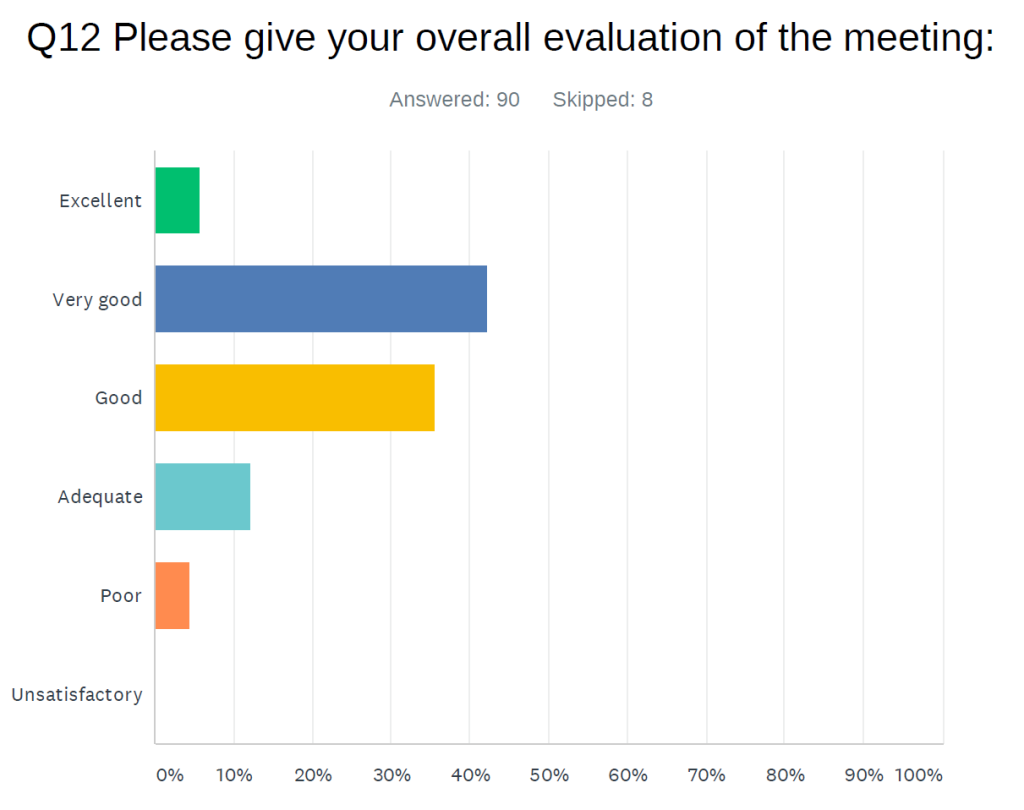
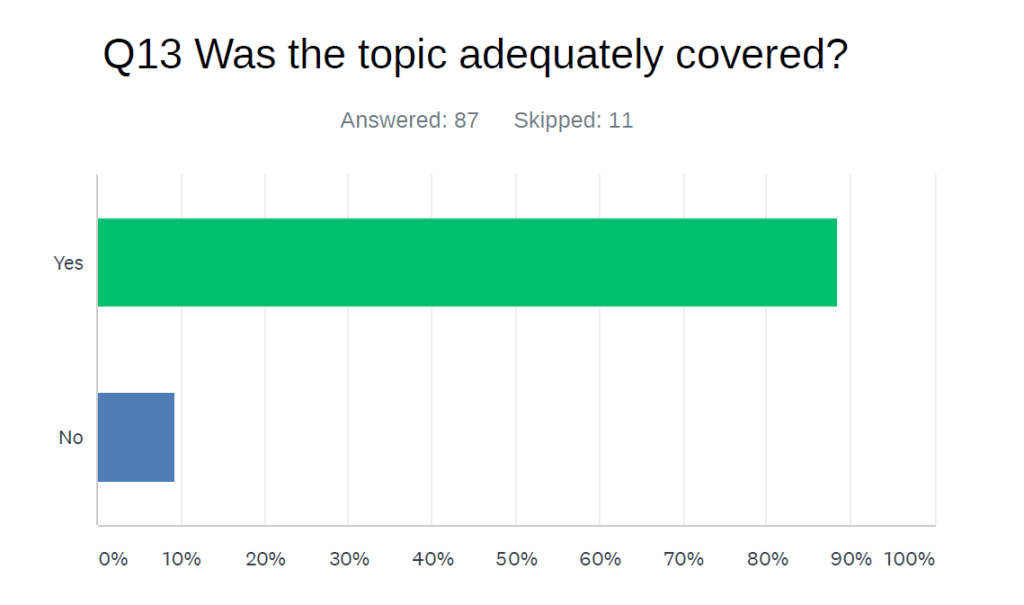
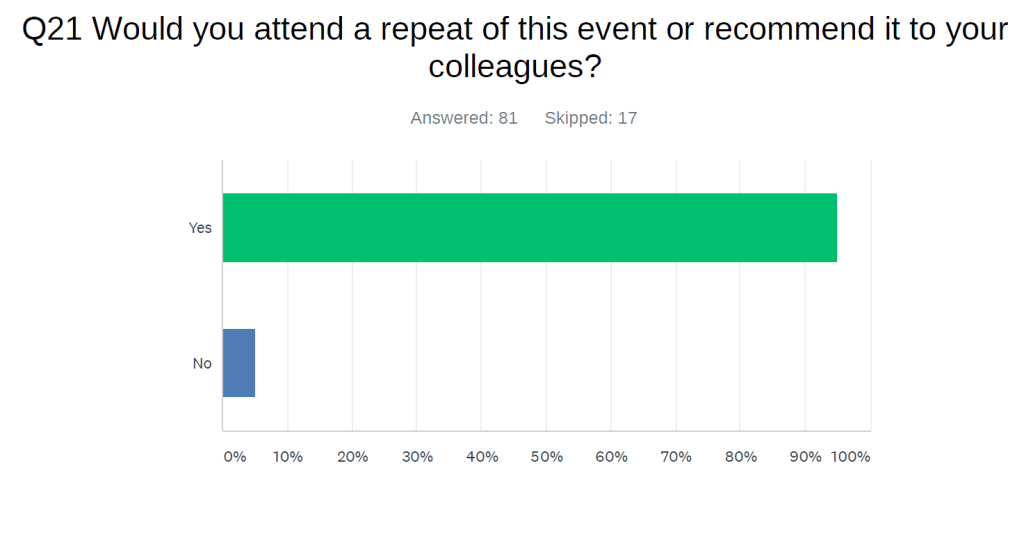
“Congratulations for organising this very first virtual meeting. It was really great despite some technical issues. It was really good and thus too short.”
“Science and technology help people in good and bad times. This conference was for me a fresh breeze of exciting science and a taste of life normality during forced social distancing. Thanks!”
“The Four-Dimensional Genome EMBL Symposium was great! Many inspiring talks on chromatin & nuclear organization with partially unpublished data. I couldn’t have participated hadn’t it been VIRTUAL: thanks to @EMBLEvents team & all organizers for making it possible!”