A Form
The A Form is the interface through which the details of your experiment are communicated to the EMBL Hamburg user office prior to a beamtime session.
Once beamtime has been scheduled and accepted, the main proposer can access the A Form by signing onto the EMBL user portal, going to Proposals/Experiments > A Forms, and clicking on Edit A Form for the experiment.
Instructions for the main proposer
The scientist who submitted the beamtime proposal must:
- Add all of the users who will attend the beamtime to the A-Form
(the main proposer must also be added if attending) - Enter the visit details and requests for the users
(arrival and departure dates, accommodation, reimbursement and/or DACHS card requests) - Mark one of the users as the visit coordinator
(by ticking the Visit coordinator box next to that user’s details) - Submit the A Form
(after everyone in the user group has validated their user and safety declaration)
PLEASE NOTE: If a user does not complete their declaration before the main proposer submits the A Form, the details and requests related to this user will not be communicated to the user office. If a user validates the user and safety declaration after the A Form has been submitted, the main proposer will need to resubmit the A Form to send the details for this user to EMBL Hamburg.
Instructions for beamline users
After having been added to the A Form by the main proposer, each user will receive an email informing them that their details have been linked to the experiment. In the email, the user will be asked to sign onto the EMBL user portal and validate their user and safety declaration form.
- sign onto the EMBL user portal (or click on the link in the email you received)
- go to Proposals / A Forms and then click on TO-DO under Declaration Form
- enter your details in the pop-up window and click on Validate this form
How to complete the A Form
- To complete the A form, the main proposer has to add the USERS who will attend the beamtime by searching for them in the database, select the SAMPLES which will be used and specify the SAMPLE ENVIRONMENT.
- If any of the users who will attend the beamtime do not have an SMIS account yet, they will need to register before they can be added to the A form.
- In the Users section, the main proposer should enter the arrival and departure date for each user. If on-site accommodation is required, the corresponding box should be ticked along with the type of room requested.
- If a user does not already have a DACHS card, please put a tick in the box next to DACHS card requested.
- A visit coordinator must be nominated from the list of users attending the experiment. This person will confirm the actual beamtime received after the experiment.
- Once a user has been added to the A Form, they will be contacted by email and asked to validate their user and safety declaration via the user portal.
- The names of the users who have not yet completed their declaration will appear with a line through them until the form has been validated. A message at the top of the screen will confirm when a user has validated the declaration form.
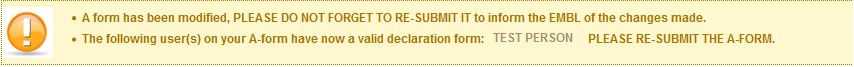
When all of the users have validated their online declaration forms, the main proposer should submit the A Form to EMBL Hamburg.