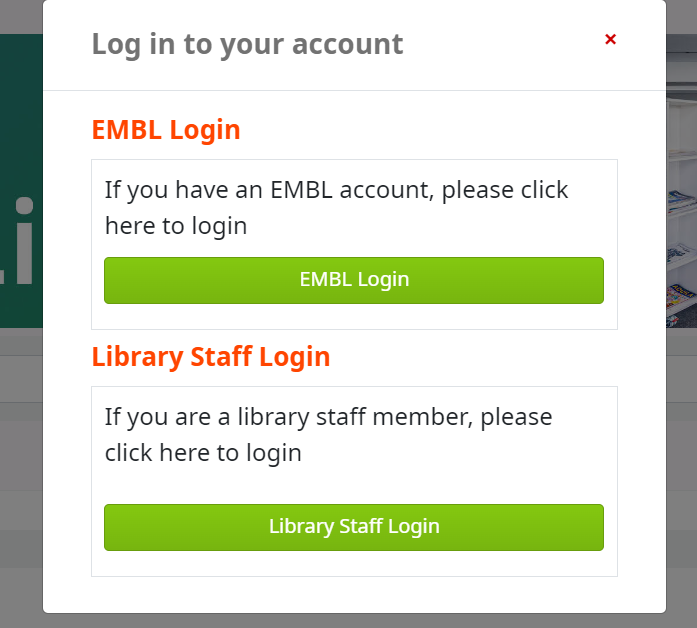To be able to borrow, order or reserve books from the library, users are kindly asked to activate their library account. To do so, please follow the steps:
1. Go to the OPAC catalogue page
2. In the right upper corner you will notice “Log in to your account”, please click on it

3. The pop-up window will open. In the pop-up window please click on under EMBL Login section (not Library Staff Login) and use your EMBL credentials to log in.
You do not have to do anything else, the library account is then activated.