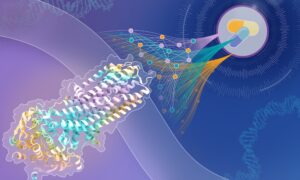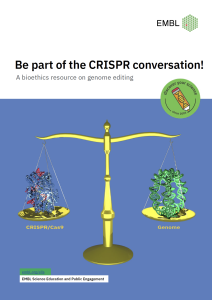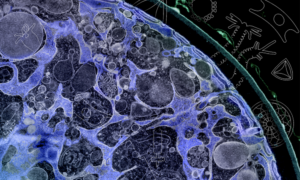
Bioinformatics tools and sample data
- Overview
- Example data
- EMBOSS Seqret
- EMBOSS Needle
- European Nucleotide Archive
- Chromatogram viewer
- Activity navigation
Overview
On this page, we provide a summary of the bioinformatics tools to use for the analysis of your DNA sequencing data. We also provide example sequence data which you can use in case you did not collect your own plant samples and wet-lab experimentation.
Example data
The example sequence data provide you with the opportunity to use barcode sequences without the need to carry out any experiments yourself. The sequence folder contains the .seq (text information) and .abi (chromatogram information) files for. You may use them to assemble contigs and then search the ENA database for matches. In case you would like to skip contig assembly, we have provided text files which contain the contig sequences of the respective examples.
Following sequence preparation and search using the example data, the identity and an image of the plant in question can be viewed by clicking on “Example 1”, “Example 2”, etc. below, respectively. Please enter the genus name of the identified plant (e.g. Olea) to access the image.
A folder containing all example data files (.seq and .abi files) can be accessed here.
Example 1
- Forward and reverse sequencing reads for rbcL barcode
Example 2
- Forward and reverse sequencing reads for rbcL barcode
Example 3
- Forward and reverse sequencing reads for rbcL barcode
Example 4
- Forward and reverse sequencing reads for rbcL barcode
- Contig for rbcL read
- Reverse sequencing reads for matK barcode (please read note doc in folder)
Example 5
- Forward and reverse sequencing reads for rbcL barcode
- Contig for rbcL read
- Forward and reverse sequencing reads for matK barcode
- Contig for matK read
EMBOSS Seqret
Tool which can be used to reverse complement a nucleotide sequence.
EMBOSS Needle
Tool to align two sequences. To align nucleotide sequences select “nucleotide”.
https://www.ebi.ac.uk/Tools/psa/emboss_needle/
Guide to EMBOSS Needle nucleotide sequence alignment result
Vertical lines indicate identical nucleotides (matches).
Dots or empty spaces indicate mismatches (i.e. conflicting nucleotide reads in forward and reverse sequence).
Empty spaces indicate gaps (i.e. a nucleotide read versus no nucleotide read in the two sequences).
Horizontal dashes within a sequence indicate gaps.
Horizontal dashes at either side of the alignment indicate that the two sequences did not produce an overlapping read in these areas (no alignment).
The letter “N” within a sequence is used to denote an unknown nucleotide.
European Nucleotide Archive
The ENA database provides a comprehensive record of the world’s nucleotide sequencing information, covering raw sequencing data, sequence assembly information and functional annotation. ENA is made up of a number of distinct databases that includes EMBL-Bank, the Sequence Read Archive (SRA) and the Trace Archive.
https://www.ebi.ac.uk/ena/browser/sequence-search
ENA result columns in NCBI BLAST+ (definitions)
“Align.” reports the number which has been assigned to the search result according to the best alignment (i.e. the result with the best hit is assigned number 1).
“DB:ID” gives the database identification code of the database entry/search result.
“Source” provides information on the source of the DNA, i.e. organism name and sequence type (e.g. rbcL gene).
“Length” reports the length of the database sequence.
“Score” describes the quality of the alignment. The higher the score, the higher the similarity between query and database sequence.
“Identities” reports the number of identical residues that are found aligned between the query and database sequence.
“Positives” reports the number of aligned residues that score positively in the substitution matrix (i.e. similar types of residues).
“E()” gives the expect value for the alignment – this is a measure of how likely this particular alignment occurs by chance when searching a database of a particular size. An E-value of 0.0 is the lowest possible value and indicates that you would not expect to see this alignment to occur by chance alone. For example, an E-value of 10 means, in a database of current size, one might expect to see 10 matches with a similar or better score, simply by chance alone. Exponential numbers will appear when the value is very small above 0.
Chromatogram viewer
To study your chromatograms, we recommend you use one of the chromatogram viewers below and open the .ab1 files of the forward and reverse sequence.
Suggested freeware chromatogram viewers
Windows users: Chromas Lite
Mac users: 4Peaks
Suggested web browser-based alternative
For the purpose of sequence analysis and contig assembly it is recommended to use downloadable chromatogram viewer software. In case downloading software is not an option, a web browser-based viewer (see link below) could be used. Please note that the web browser-based alternative is less convenient for sequence analysis than software versions as it exports the chromatogram as images. Software functions such as nucleotide search are thus not available and need to be replaced manually has thus to be done visually rather than with the help of the software’s search function.
Web browser-based chromatogram viewer: abiview chromatogram viewer
Activity navigation
Sample collection and wet-lab
Bioinformatics

Share: